Budget Help
- Key Concepts
- Getting Started
- Work with Accounts
- Work with Envelopes
- Work with Income
- Record Transactions
- Work with Transactions
- Calendar
- Investments
- Calculators
- Import/Export/Sync
- Reports/Statistics
- Preferences
| Entering Data for Transactions |
| Reminders: Repeating Transactions |
| Rule Based Deposits |
| Setup Check Printing |
Main Window Settings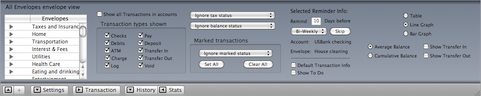
Envelope View AreaThe left side of the settings area is the envelope view table. All envelopes are displayed in the table and the checkboxes are set based on the currently selected envelope view. Check the boxes to either show or hide the envelope from the envelope view.
History AreaNormally account histories only show transactions that effect multiple envelopes. Check the box to show all transactions for an account. You can select which transactions types are shown in the history and transaction report. Transaction/Calendar AreaThe top part shows information for a selected reminder. You can change the warning period or the frequency of a reminder. Click the button to skip a due reminder. In the bottom part you can set whether Budget defaults transaction information when you change accounts or envelopes. Check the box if you want to work with To Do's in the calendar area. Statistics AreaSelect if you want Budget to display the statistics as a table, line graph, or bar graph. Check the boxes for the type of information you want to see in the statistics. |