Budget Help
- Key Concepts
- Getting Started
- Work with Accounts
- Work with Envelopes
- Work with Income
- Record Transactions
- Work with Transactions
- Calendar
- Investments
- Calculators
- Import/Export/Sync
- Reports/Statistics
- Preferences
| Registering Budget |
Budget Main Window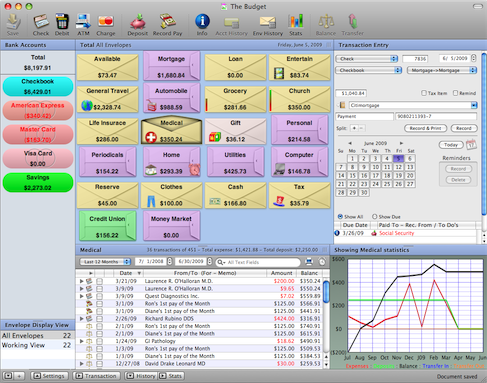
The main window has 7 sections, Accounts, Envelopes, Envelope Views, History, Statistics, Transaction Entry, and Settings. The Account, and Envelope sections are always shown, the others may be configured to show or not. Drag the dividers left/right The Account section shows a list of your accountsSelecting an account will show the associated envelopes and envelope balances for that account. Selecting a bank account shows it's history in the history section if no envelope is selected. Selecting the Total box deselects all accounts and shows the envelopes net balances for all accounts. See the section Bank Accounts for more information on how to create and work with accounts, or the Associated Envelopes for more information on associated envelopes. The Envelope section shows a list of your envelopesThe envelope section shows the envelopes associated with the selected bank account or all envelopes if the "Total" box is selected. Selecting an envelope displays it's transaction history in the History section and it's statistics in the Statistics section. See the section Envelopes for more information on how to create and work with envelopes. The Envelope View section determines how your envelopes are displayedThe All Envelopes List shows all envelopes associated with a selected account or all envelopes if the "Total" box is selected. Selecting a list shows the envelopes in that configuration. To create a new Envelope View click the plus (+) button in the lower left of the main window. To delete an Envelope View select it and use the Envelope menu and select Delete Envelope View. For more information see the Envelope Views section. The History sectionThe History section shows either all transactions if no account or envelope is selected, the account history if an account is selected and no envelope is selected, or the envelopes history if an envelope is selected. Transactions are shown for the date range specified. For more information see the History section. Note: setting a date range also controls the date range for the statistics section The Statistics sectionThe Statistics section displays either the budget statistics if no account or envelope is selected, or the envelopes statistics if an envelope is selected. Statistics are shown for the date range specified in the History section. The statistics are shown in either a "Table ", "Line Graph ", or "Bar Graph ", format depending on the setting in the "Settings " section. Note the day of the month is ignored. For more information see the Statistics section. The Transaction Entry sectionThe Transaction Entry section allows you to create transactions and work with your reminders. Selecting accounts and/or envelopes on the main window determine the settings of the popups. For more information see the Transaction Entry section. The Settings sectionThe setting section allows you to tailor how information is displayed on the main window. For more information see the Settings section. |
 or up/down
or up/down  to resize any section. Dragging a section to it's far edge will collapse the section. You can also show or hide a section using the buttons in the bottom border of the window.
to resize any section. Dragging a section to it's far edge will collapse the section. You can also show or hide a section using the buttons in the bottom border of the window.