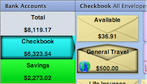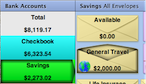Budget Help
- Key Concepts
- Getting Started
- Work with Accounts
- Work with Envelopes
- Work with Income
- Record Transactions
- Work with Transactions
- Calendar
- Investments
- Calculators
- Import/Export/Sync
- Reports/Statistics
- Preferences
| How Budget Works |
| Check Register |
Envelopes in BudgetEnvelopes are used to hold portions of your money that you want to set aside for specific expenses. You can create as many envelopes as you like. You may want to create an envelope for each "bill", such as "Rent" or "Phone", and also create envelopes for discretionary expenses such as "Entertainment or "Clothing". The money that you set aside in envelopes is still shown in the bank account total - its just earmarked or set aside in envelopes so you know what its for before you spend it. You don't have to set aside ALL the money in your account; Budget has a built in envelope called "Available" that you can use. When we say all money in the bank account must be in an envelope - that includes the "Available" envelope. So if you want to deposit money and you don't want to put it in any expense envelope, put it in the "Available" envelope.
In Budget you can set up your budget in advance and preallocate future income into your envelopes each time you get paid. You can set up your budget by using the Pay Allocation Table if you are working on more than one envelope, or the envelope info window to work on just one envelope. Also, you can personalize your envelopes with colors and icons, add notes and URL links, group envelopes, move envelopes into a different order on the main window, and transfer money between envelopes. Normally all envelopes exist in all accounts. However, you can tailor which envelopes are in which account. For more information see the Associated Envelopes section. Envelopes with multiple bank accountsIf you set up more than one bank account in Budget, the same envelopes will be used to hold money from all accounts. For example, you may have a "Travel" envelope in which you've set aside $500.00 from your Checking account and $2,000.00 from your Savings account. As shown below, when you select the checking account (image A) the "Travel" envelope shows $500.00, when you select the savings account (image B) the "Travel" envelope shows $2,000.00, and when you deselect all accounts by clicking in the Total box (image C) the "Travel" envelopes show $2,500.00 which is the total (net) for all accounts.
When you spend money you will record the check or charge transaction from the appropriate account and envelope, and when you deposit money you record the deposit or pay transaction into the appropriate account and envelope. The main window will reflect the change in both the total bank account balance and your envelope balances. |