Budget Help
Record Your PayIf you have set up your allocations use the Transaction > Record Pay... menu command or click the RECORD PAY toolbar button. See the Handling Income section for more information about pay sources and pay allocations. If you have not defined any pay sources or have not set up pay allocations for your envelopes, you can deposit your pay by using a Split Deposit and distribute the amounts to your envelopes manually. 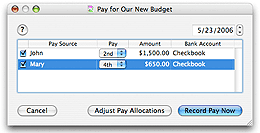
The RECORD PAY window displays a table with a description for each defined pay source.
Your pay will be distributed to your envelopes based on the allocations shown in each envelopes Pay Details section. If you have set a limit on the amount of money that can be placed in an envelope, any excess over the limit will be transferred to the "Available" envelope. Clicking the ADJUST PAY ALLOCATIONS will bring up the Split Deposit window with the pays selected in the bottom table. You will be able to make adjustments to the total amount of the pay as well as the amounts going in to the individual envelopes.
You can record your pay at any time. However, the date determines the pay of the month allocations that Budget uses. For bi-weekly pay sources, dates from the first of the month to the fourteenth of the month are considered the "first pay of the month", dates from the fifteenth to twenty-eighth day of the month are the "second pay of the month", and the remaining days are the "third pay of the month". For semi-monthly pay sources, the first of the month to the fifteenth of the month are considered the "first pay of the month", and everything else is the "second pay of the month". As you change the date Budget determines the pay of the month and sets the selector in the table. You can override the pay of the month that Budget will use by selecting a different pay in the selector.
|