Budget Help
- Key Concepts
- Getting Started
- Work with Accounts
- Work with Envelopes
- Work with Income
- About Income
- Set Up Your Income
- Rule Based Deposits
- Allocate Pay Amounts To Envelopes
- Record Your Pay
- Record Transactions
- Work with Transactions
- Calendar
- Investments
- Calculators
- Import/Export/Sync
- Reports/Statistics
- Preferences
Pay AllocationYou set up your pay allocations when a new budget is being created for the first time or whenever you want to modify the amount of your pay going to an envelope. To setup your pay allocations use the Accounts > Pay Allocations... menu command to display the Pay Allocations window. The window has two tabs: "Expense Amount" and "Pay Details". Both tabs allow you to set your pay allocations. The EXPENSE AMOUNT tab allows you to specify the amount of a bill and how often it must be paid, and then it computes the amount that should be deducted from your pays. The PAY DETAILS tab allows you more detailed control over the amount taken from each pay. If you used the setup assistant or the getting started section to get started, you will see the information you entered in the budget and pay allocation steps in the EXPENSE AMOUNT tab here.
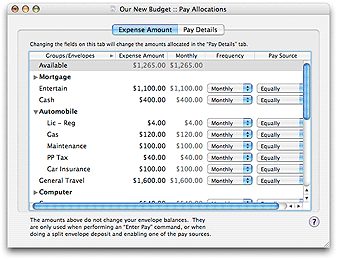
Double click the expense amounts to change them. Use the popup menus to select expense frequency (how often the bill is due) and which income source to pay the expense. Notice as you enter amounts next to each of your envelopes the amount next to the "Available" envelope changes to reflect the monthly amount of money you have left each month. The table in the lower right gives you a more detailed look at how much money you have left from each of your pays. You can change the amounts Budget computes for your pay allocations to anything you want by using the PAY DETAILS tab. 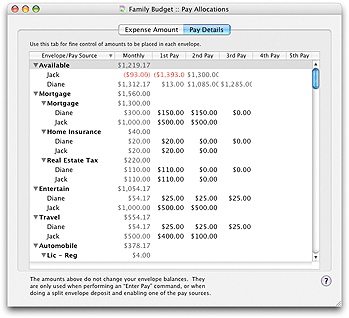
The PAY DETAILS tab gives you much finer control over the amounts allocated from each pay. You can also work with pay allocations to individual envelopes, see the Working With Envelopes topic for more details.
|