Budget Help
- Key Concepts
- Getting Started
- Work with Accounts
- Work with Envelopes
- Work with Income
- About Income
- Set Up Your Income
- Rule Based Deposits
- Allocate Pay Amounts To Envelopes
- Record Your Pay
- Record Transactions
- Work with Transactions
- Calendar
- Investments
- Calculators
- Import/Export/Sync
- Reports/Statistics
- Preferences
Set Up Your IncomeYour sources of income are called "Pay Sources" in Budget. Pay sources specify the amount and frequency that you are paid, as well as what bank account the money will be deposited to. Pay source setup is done when a new budget is being created for the first time or whenever you want to add, remove, or change a pay source from the budget. See the About Income topic for more information. To define a new pay source or change an existing pay source, use the Accounts > Pay Source Info... menu command to display the Pay Source window. Click on the ADD button to create a new pay source. Double-click on the name of the pay source to start editing the name. Double-click on the number in the amount column to change the amount of the pay. 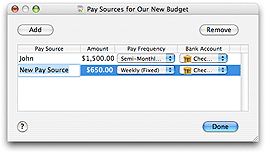
Click on the FREQUENCY pop up menu to change how often you are payed. 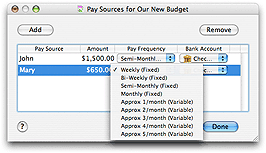
Click on the BANK ACCOUNT pop up menu to change the bank account the money will be deposited to. 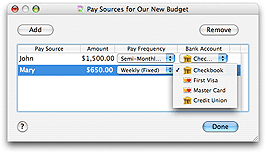
Repeat this process for each pay source you need. To remove a pay source, select the item to be removed and click the REMOVE button. Click the DONE button when you have entered all your pay sources. You can return to this window at any time to add, remove, or modify your pay sources. |