Budget Help
- Key Concepts
- Getting Started
- Work with Accounts
- Work with Envelopes
- About Envelopes
- Working With Envelopes
- Group Envelopes
- Moving Envelopes
- Delete An Envelope
- Creating Envelope Views
- Work with Income
- Record Transactions
- Work with Transactions
- Calendar
- Investments
- Calculators
- Import/Export/Sync
- Reports/Statistics
- Preferences
| How Budget Works |
| Check Register |
Envelope Views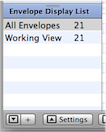
Envelope views allow you to tailor the way envelopes are displayed on the main window. An "All Envelopes" view is automaticaly created by Budget an can not be modified. You may create as many additional views as needed. To create an additional view select an existing view and then click the "Plus" (+) button on the main window. A new view is created with the same settings as the original view you selected. To modify the view click the "Settings" button. In table on the left of the drawer check the envelopes you want to see in that view. Envelope views a helpful in showing envelope in different configurations. For examlple your main view may have group envelopes. You can create and configure an "Expanded View" where all your group envelopes show as individual envelopes on the main window. Another use would be to hide envelope you no longer use.
See the section Associated Envelopes to configure which envelopes are part of an account. |