Budget Help
- Key Concepts
- Getting Started
- Work with Accounts
- Work with Envelopes
- Work with Income
- Record Transactions
- Work with Transactions
- Calendar
- Investments
- Calculators
- Import/Export/Sync
- Reports/Statistics
- Preferences
| Entering Data for Transactions |
| Reminders: Repeating Transactions |
| Setup Check Printing |
The Currency Converter WindowThe Currency Converter window can show an amount in one currency converted into many other currencies. You can also set up the Quick Convert popup menu and edit the currency conversion rates from this window. 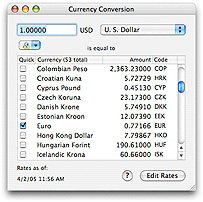
Enter a number in the field at the top and choose a currency from the popup menu on the right. The table displays that amount converted into each of the currencies that Budget knows about. The Quick Convert Popup MenuPlace a check mark in the QUICK column to place a specific conversion into the Quick Convert popup menu. A sample Quick Convert popup menu appears at the top of this window so you can see all of the conversions you have placed in it. The various transaction windows in Budget (check, deposit, ATM, etc) also have a Quick Convert popup menu that adjusts the amount field for that transaction by the selected conversion rate.
Currency Exchange RatesBudget ships with built in average currency exchange rates that are current at the time it ships. You can download updated rates stored on the Snowmint Creative Solutions web site using the EDIT RATES drawer. The Snowmint web site will generally have rates that are one to two days old. New currency rates can be downloaded automatically by the automatic update feature of Budget.
The exchange rates are all in terms of $1.00 U.S. Dollar. The exchange rate information can be edited directly in the table in the EDIT RATES drawer. New currencies can be added and currencies that are irrelevant can be removed from the list. Any updated rates that are downloaded or entered are stored on the system hard drive in the |