Budget Help
- Key Concepts
- Getting Started
- Work with Accounts
- Work with Envelopes
- Work with Income
- Record Transactions
- Work with Transactions
- Displaying Transactions
- Find a Transaction
- Editing a Transaction
- Void a Transaction
- Delete a Transaction
- Address Book Integration
- Currency Converter
- Calendar
- Investments
- Calculators
- Import/Export/Sync
- Reports/Statistics
- Preferences
| Entering Data for Transactions |
| Reminders: Repeating Transactions |
| Setup Check Printing |
Address Book IntegrationIf running on MacOS X 10.2 or later, the Budget program interfaces with Apple's Address Book application. You can save information about the transactions you made in the address book. Address Book records are added to the popup menu in the PAY TO/RECEIVED FROM field along with previous transaction records when you create transactions. You can select an item from the popup menu or just type a few letters in the field to select items in the popup. To access the Address Book information, either select an item from the PAY TO/RECEIVED FROM field or enter a name in the field, then click the Address Book icon to the left of the field. If the information exists in the Address Book for the name you entered, it will be displayed in the window. If it does not exit, then place holders will be displayed. 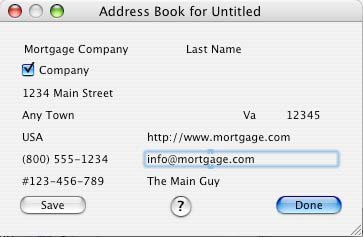
Double click any field to start editing the information in that field. Click the SAVE button to record any changes. The COMPANY checkbox must be checked in order to use the ACCOUNT NUMBER and CONTACT fields. Company names must be placed in the FIRST NAME field only. Any records that you add to the address book will also show up in a group in your address book named "Budget". There are a few settings that you can change to affect the way Budget interfaces with Address Book. See the Preferences section for more information. |