Budget Help
Setting To Do ItemsThe Budget program supports a different To Do list for every day. To Do items can be created at any time by using the Calendar window. Use the Tools > Calendar... menu command. See the Calendar topic for more information. 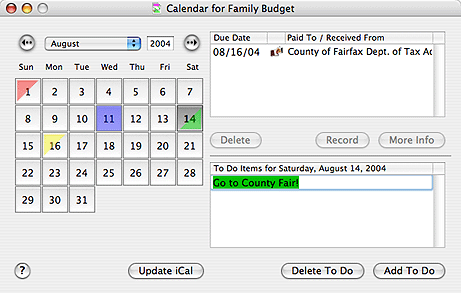
To display To Do items, click on the scheduled date in the CALENDAR window. A date with a scheduled To Do item is displayed with a green (by default) triangle covering the lower right half of the date. You can use the Colors preference pane to change the color of To Do scheduled triangle. To create a To Do list, first click on a date in the calendar. You can click the ADD TO DO button to add as many To Do items as you wish. To delete a To Do item, select it and then click the DELETE TO DO button.
|